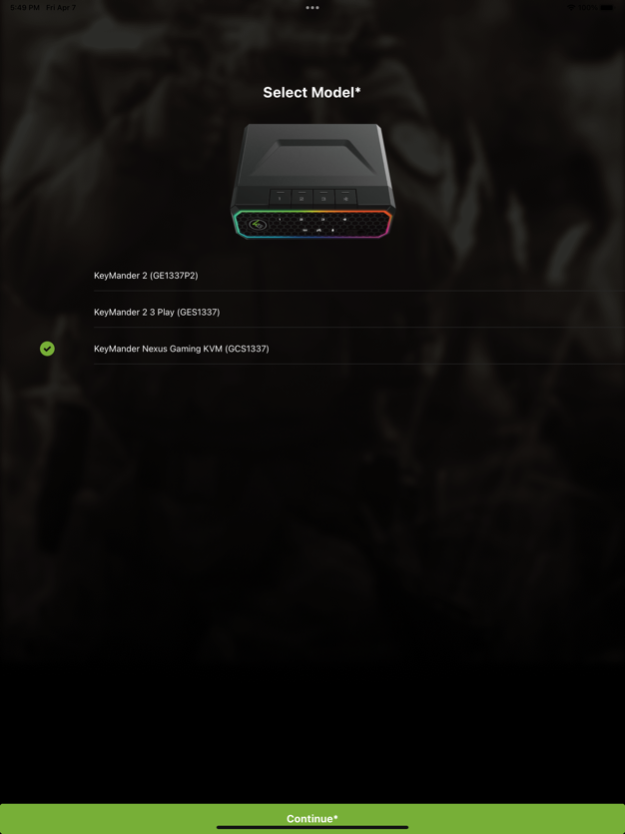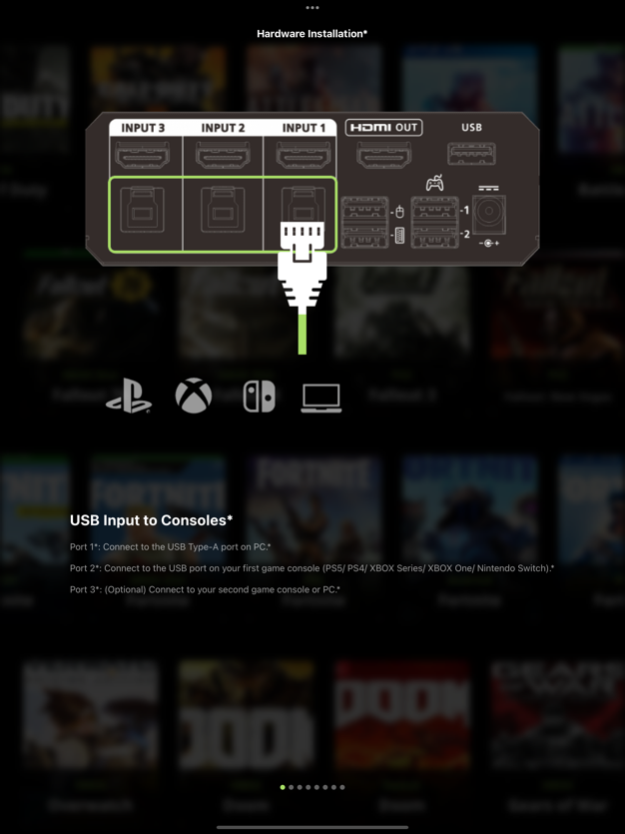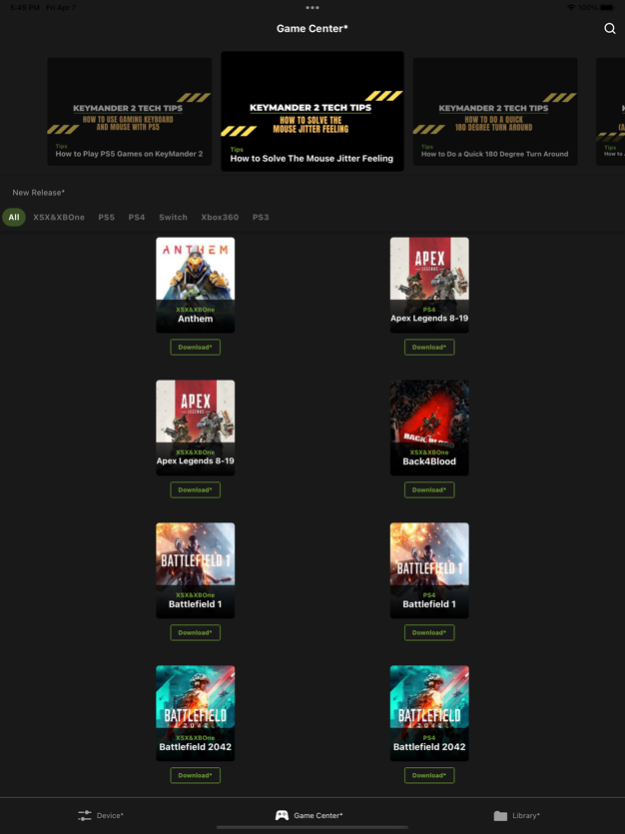K2 App for KeyMander 2 Adapter 1.2.113
Free Version
Publisher Description
The K2 app is the configuration companion for both the KeyMander 2 and KeyMander 2 3Play console adapters which allow using a keyboard and mouse to play games on your PS4, Xbox One, Xbox Series X|S, or Nintendo Switch game system.
The K2 app also supports the KeyMander Nexus which is the world’s first gaming KVM, allowing you to share a keyboard, mouse, and monitor between up to three of the following devices: PC, Mac, Xbox One, Xbox Series X|S, PS4, and Nintendo Switch game systems.
•All models allow using a keyboard and mouse in place of your controller on Xbox One, Xbox Series X|S, PS4, and Nintendo Switch game systems
•Play FPS (First Person Shooter) games like Apex Legends and Call of Duty with increased speed and accuracy
•App provides configuration for custom key mapping, mouse sensitivity, macro functions and more
•Wirelessly connect your smartphone while gaming to make on-the-fly adjustments
•Download and share game profiles using the KeyMander 2 online user forum (www.KeyMander2.com)
•Controller Crossover function lets you swap controllers between PS4, Xbox One, Xbox Series X|S and Nintendo Switch*
*see website for system/controller compatibility
Jan 4, 2024
Version 1.2.113
Add Registering Free for profile downloads
About K2 App for KeyMander 2 Adapter
K2 App for KeyMander 2 Adapter is a free app for iOS published in the System Maintenance list of apps, part of System Utilities.
The company that develops K2 App for KeyMander 2 Adapter is IOGEAR. The latest version released by its developer is 1.2.113.
To install K2 App for KeyMander 2 Adapter on your iOS device, just click the green Continue To App button above to start the installation process. The app is listed on our website since 2024-01-04 and was downloaded 2 times. We have already checked if the download link is safe, however for your own protection we recommend that you scan the downloaded app with your antivirus. Your antivirus may detect the K2 App for KeyMander 2 Adapter as malware if the download link is broken.
How to install K2 App for KeyMander 2 Adapter on your iOS device:
- Click on the Continue To App button on our website. This will redirect you to the App Store.
- Once the K2 App for KeyMander 2 Adapter is shown in the iTunes listing of your iOS device, you can start its download and installation. Tap on the GET button to the right of the app to start downloading it.
- If you are not logged-in the iOS appstore app, you'll be prompted for your your Apple ID and/or password.
- After K2 App for KeyMander 2 Adapter is downloaded, you'll see an INSTALL button to the right. Tap on it to start the actual installation of the iOS app.
- Once installation is finished you can tap on the OPEN button to start it. Its icon will also be added to your device home screen.